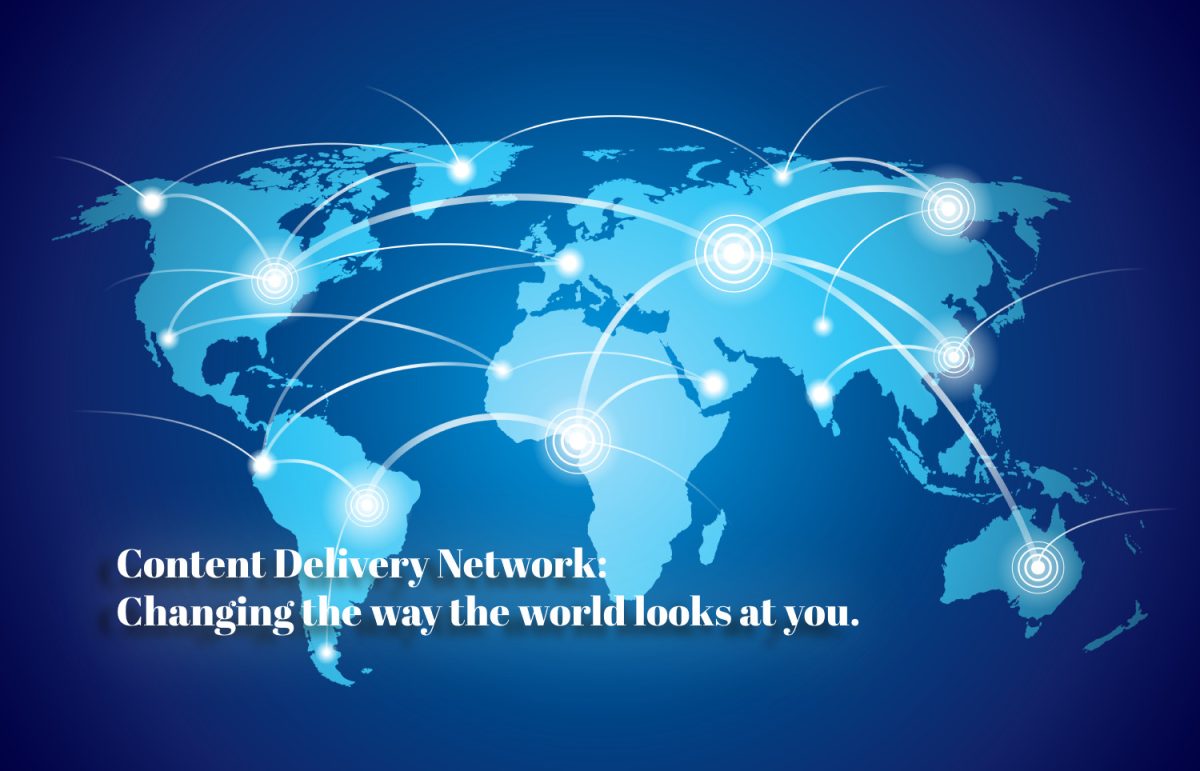Introduction:
In the digital landscape, where the internet is a bustling metropolis of information and commerce, the security of your WordPress website is paramount. Cyber threats are ever-evolving, and WordPress, being one of the most popular content management systems (CMS), is a prime target. This blog aims to unravel the intricacies of hardening WordPress security, shedding light on essential tips and best practices. Additionally, we’ll delve into the critical aspect of API integration compliance, ensuring a holistic approach to safeguarding your digital fortress.
I. Understanding the WordPress Security Landscape:
1.1 The Dynamic Threat Landscape:
The internet is rife with cyber threats – from brute force attacks to sophisticated hacking techniques. Understanding the dynamic threat landscape is the first step in fortifying your WordPress site.
1.2 Common WordPress Vulnerabilities:
Identifying and comprehending common vulnerabilities in WordPress, such as outdated plugins, weak passwords, and insecure themes, lays the foundation for a robust security strategy.
1.3 The Role of Security Audits:
Regular security audits are crucial. They help identify vulnerabilities, assess risks, and provide insights into areas that require immediate attention.
II. Essential Tips for Hardening WordPress Security:
2.1 Keep Core Software, Themes, and Plugins Updated:
Regularly updating your WordPress core, themes, and plugins is a fundamental yet often overlooked aspect of security. Outdated software is a breeding ground for vulnerabilities.
2.2 Implement Strong Authentication Mechanisms:
Enforce strong password policies, implement two-factor authentication (2FA), and consider using secure authentication plugins to fortify user logins.
2.3 Limit Login Attempts and Implement CAPTCHA:
Brute force attacks can be thwarted by limiting the number of login attempts and incorporating CAPTCHA to prevent automated login attempts.
2.4 Secure File Permissions:
Review and set appropriate file permissions to ensure that unauthorized users do not gain access to critical files and directories.
2.5 Disable Directory Listing:
Disable directory listing to prevent attackers from obtaining sensitive information about your file structure.
2.6 Enable SSL Encryption:
Implementing Secure Socket Layer (SSL) encryption ensures that data transmitted between your server and users is encrypted, enhancing overall data security.
2.7 Regular Backups:
Regularly backing up your WordPress site is a crucial aspect of disaster recovery. Choose reliable backup solutions and store backups in secure locations.
2.8 Install a Web Application Firewall (WAF):
A Web Application Firewall acts as a barrier between your website and malicious traffic, filtering out potential threats and enhancing security.
2.9 Monitor User Activity:
Implement user activity monitoring to detect suspicious behavior, unauthorized access, or any unusual patterns that might indicate a security threat.
2.10 Remove Unused Themes and Plugins:
Unused themes and plugins can be potential security vulnerabilities. Remove any themes or plugins that are not actively in use.
2.11 Protect wp-config.php File:
Secure the wp-config.php file by moving it to a higher-level directory and ensuring that it has proper file permissions.
III. API Integration Compliance:
3.1 The Growing Importance of API Integrations:
As websites evolve into dynamic ecosystems by a trusted technology partner, API integrations play a pivotal role in connecting various systems and enhancing functionality.
3.2 Common API Security Threats:
Understanding common API security threats, including data breaches, unauthorized access, and injection attacks, is essential for a comprehensive security strategy.
3.3 Implement OAuth for Secure Authentication:
OAuth provides a secure and standardized way to handle authentication, ensuring that only authorized users and applications access your APIs.
3.4 Use API Keys and Tokens:
API keys and tokens act as secure credentials. Implementing proper key management practices is crucial for controlling access to APIs.
3.5 Encrypt API Data:
Encrypting data transmitted via APIs ensures that even if intercepted, it remains secure. Use HTTPS and consider additional encryption methods for sensitive information.
3.6 Implement Rate Limiting:
To prevent abuse or overuse of your APIs, enforce rate limiting to control the number of requests a user or system can make within a specified time frame.
3.7 Regular API Security Audits:
Similar to website security audits, regular API security audits help identify vulnerabilities, assess risks, and ensure compliance with industry standards.
3.8 Keep API Documentation Updated:
Accurate and updated API documentation is crucial for developers, ensuring they have the necessary information to integrate with your APIs securely.
3.9 Monitor API Activity:
Implement real-time monitoring of API activity to detect unusual patterns or suspicious behavior that may indicate a security threat.
3.10 Incident Response Planning:
Have a well-defined incident response plan for dealing with security incidents related to your APIs. This ensures a swift and effective response to mitigate potential damage.
Conclusion: A Proactive Approach to Cybersecurity:
In a digital landscape where cyber threats are omnipresent, a proactive approach to cybersecurity is non-negotiable. By implementing the essential tips and best practices outlined in this comprehensive guide, you can fortify your WordPress website page builders against potential security breaches.
API integration compliance is equally critical in today’s interconnected world. As your website leverages APIs to enhance functionality and user experience, ensuring the security and compliance of these integrations becomes paramount.
Remember, cybersecurity is a dynamic field, and staying informed about emerging threats, regularly updating your security measures, and conducting routine audits are key to maintaining a robust defense against potential risks. By adopting a holistic approach that encompasses both website security and API integration compliance, you can navigate the ever-evolving landscape of cyber threats with confidence, safeguarding your digital assets and maintaining the integrity of your online presence.