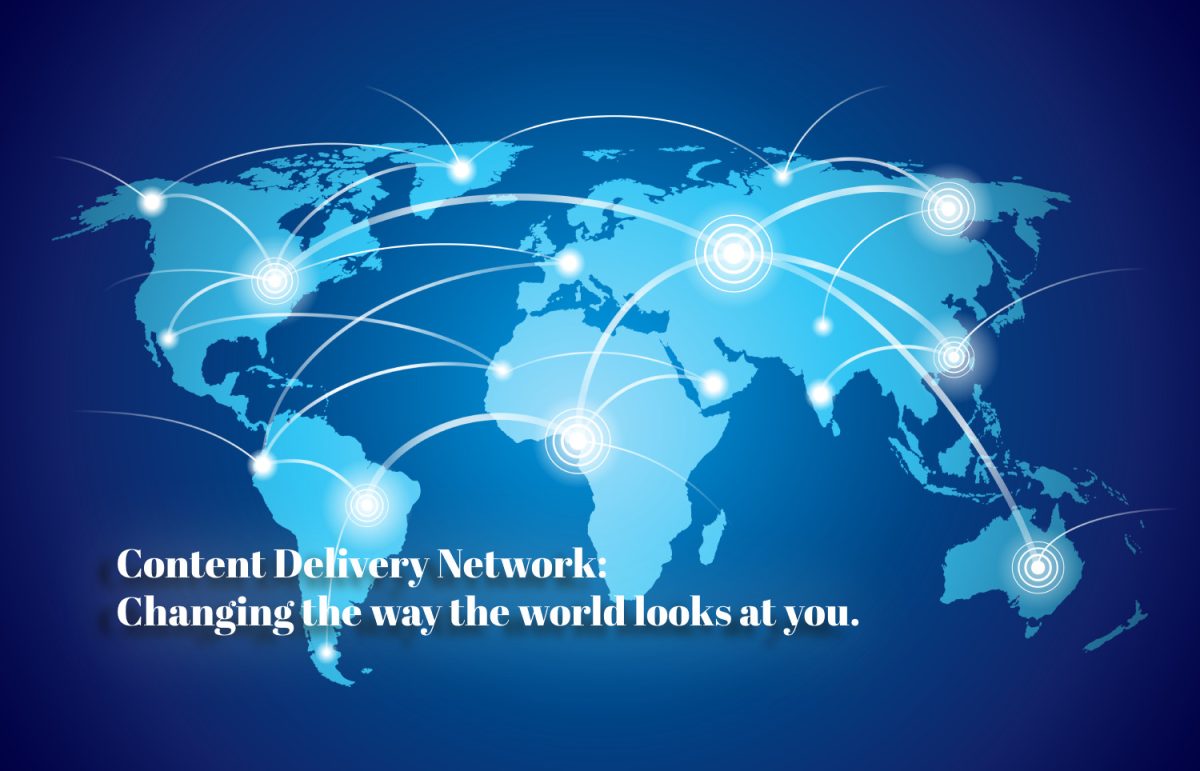Introduction:
In the realm of website development using WordPress, the choice of a page builder plays a pivotal role in shaping the user experience, design aesthetics, and overall functionality. Page builders have revolutionized the way websites are created, offering a user-friendly alternative to traditional coding. In this blog post, we embark on a journey to explore various WordPress page builders, unraveling their positive attributes, customization capabilities, security considerations, and inherent limitations.
1. Gutenberg: WordPress’ Native Block Editor
Positive Points:
- User-Friendly Interface: Gutenberg is integrated directly into the WordPress core, offering a seamless and intuitive editing experience with its block-based approach.
- Consistency and Compatibility: Being the default editor, Gutenberg ensures compatibility with most themes and plugins, providing a consistent editing experience.
Limitations:
- Limited Design Flexibility: While Gutenberg is suitable for basic layouts, it might lack the advanced design capabilities offered by other third-party page builders.
- Steep Learning Curve: Users accustomed to classic editors might find Gutenberg’s block system initially challenging.
2. Elementor: A Drag-and-Drop Powerhouse
Positive Points:
- Drag-and-Drop Simplicity: Elementor empowers users with an incredibly user-friendly drag-and-drop interface, allowing for effortless customization.
- Advanced Design Capabilities: Offers an extensive array of design elements and templates, enabling users to create visually stunning websites without extensive coding.
Limitations:
- Learning Curve for Advanced Features: While beginner-friendly, mastering all of Elementor’s advanced features may take time.
- Heavily Reliant on Shortcodes: Excessive use of Elementor can lead to shortcode-heavy content, potentially causing issues if you decide to switch to a different page builder.
3. Divi Builder: Versatility Unleashed
Positive Points:
- Versatility: Divi Builder is known for its versatility, providing a wide range of modules and pre-built layouts for different website needs.
- Real-Time Editing: Allows for real-time editing, providing a live preview of changes as they are made.
Limitations:
- Complexity for Beginners: Beginners might find the abundance of options overwhelming, requiring time to navigate the extensive settings.
- Lock-In Effect: There have been instances where users feel somewhat ‘locked in’ due to the unique structure of Divi’s content.
4. Beaver Builder: Streamlined Simplicity
Positive Points:
- Simplicity: Beaver Builder excels in its simplicity, making it an ideal choice for users who prefer a straightforward approach to page building.
- Responsive Editing: Offers responsive editing, ensuring that designs look great on various devices.
Limitations:
- Limited Design Elements: Compared to some competitors, Beaver Builder might have a more limited selection of design elements and pre-made templates.
- Customization Challenges: Advanced customization might require a deeper understanding of CSS, limiting flexibility for users with minimal coding experience.
5. Thrive Architect: Conversion-Focused Design
Positive Points:
- Conversion Focus: Thrive Architect stands out for its emphasis on conversion optimization, providing elements specifically designed for lead generation.
- Intuitive UI: Features a clean and intuitive user interface, allowing users to design pages quickly and efficiently.
Limitations:
- Learning Curve for New Users: New users might require some time to become familiar with the specific terminology and functionalities used by Thrive Architect.
- Integration Challenges: Integrating third-party plugins might sometimes pose challenges due to the unique coding structure of Thrive Architect.
Customization and Security Considerations:
Customization:
- Positive Aspect: All major page builders offer a high degree of customization, allowing users to tailor their websites to specific needs.
- Caution: Excessive customization, especially with third-party plugins and custom code, can sometimes lead to conflicts and compatibility issues.
Security:
- Positive Aspect: The reputable page builders are generally secure, with regular updates and maintenance to address potential vulnerabilities.
- Caution: The security of your website is not solely dependent on the page builder but also on other factors like hosting theme, and plugin choices.
Conclusion: Striking the Right Balance
Choosing the right WordPress page builder involves striking a delicate balance between positive attributes, limitations, customization needs, and security considerations. Gutenberg, Elementor, Divi Builder, Beaver Builder, and Thrive Architect each bring their unique strengths to the table.
Consider your proficiency level, project requirements, and long-term goals when selecting a page builder. Each of these tools has a thriving community, extensive documentation, and ongoing development, ensuring that users have the support and resources needed to maximize their potential.
In the dynamic landscape of web development, staying informed about the latest updates, exploring new features, and understanding the intricacies of each page builder will empower you to create websites that not only meet but exceed user expectations. Whether you opt for the simplicity of Beaver Builder or the advanced features of Elementor, the key lies in harnessing the potential of your chosen page builder to transform your creative vision into a stunning, functional reality.