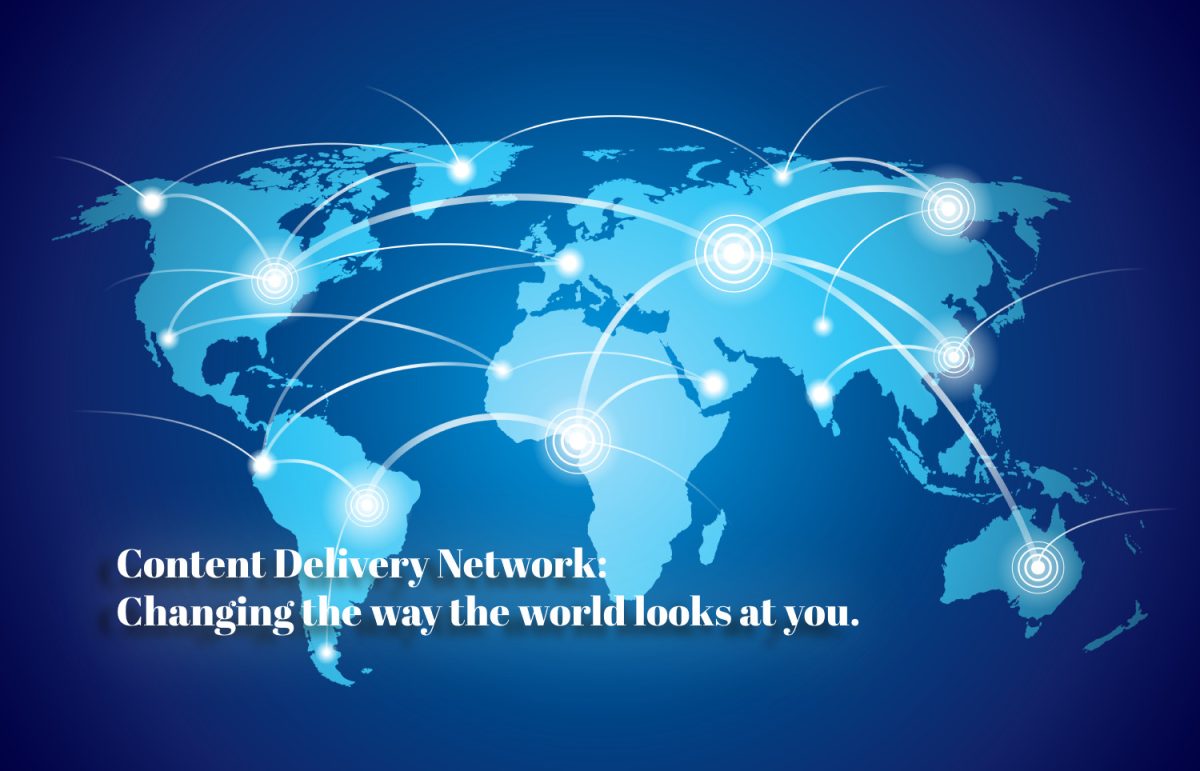Introduction
In the ever-evolving landscape of web development companies, Laravel has emerged as a dominant force, offering a powerful framework for creating robust backend applications. Whether you’re developing business-focused applications or eCommerce platforms, Laravel’s optimized performance is a game-changer. In this blog, we’ll explore 11 essential tricks to help you fine-tune your Laravel code for optimal performance and create efficient, lightning-fast backend applications.
As businesses increasingly rely on digital solutions, the demand for high-performance backend applications has never been greater. Laravel, a PHP-based web application framework, has risen to prominence due to its elegant syntax, developer-friendly features, and impressive performance optimizations.
In this blog, we’ll delve into 11 leading tricks to help you unlock the full potential of Laravel, making it the ideal choice for building backend applications that are not just efficient but also lightning-fast.
1. Code Optimization
Efficient code is the foundation of a high-performance Laravel application. Prioritize clean and optimized code that adheres to Laravel’s conventions. Minimize unnecessary function calls and avoid code repetition to ensure your application runs smoothly and executes faster.
2. Eager Loading
Eager loading is a vital technique for optimizing database queries. It allows you to load relationships along with the primary model, reducing the number of database queries required. Implement eager loading with with() to fetch related data efficiently, reducing latency and improving application speed.
3. Caching
Caching is a proven strategy to boost application performance. Laravel offers a simple and effective caching system that allows you to store frequently accessed data, such as query results or views, in memory for rapid retrieval. Implement caching judiciously to reduce database load and enhance response times.
4. Utilize Queues
Queues are indispensable for handling time-consuming tasks asynchronously. By delegating tasks like sending emails, processing images, or generating reports to queues, your application can continue to respond quickly to user requests while background tasks are executed separately. Laravel’s built-in queue system simplifies this process, enhancing overall performance.
5. Database Indexing
Efficient database indexing is a crucial aspect of Laravel optimization. Indexes significantly speed up data retrieval and searching operations. Ensure that your database tables are properly indexed to reduce query execution times, especially when dealing with large datasets.
6. Artisan Commands
Laravel’s Artisan commands are a treasure trove of optimization tools. Utilize commands like config:cache and route:cache to pre-compile configuration and route files. This process minimizes file system operations, expediting application load times.
7. Use Database Transactions
Database transactions help maintain data integrity and improve application performance. Wrapping multiple database queries in a transaction ensures that all changes are either committed together or rolled back in case of an error, reducing the chances of data corruption and enhancing performance.
8. Optimize Blade Templates
Blade is Laravel’s templating engine, and optimizing your Blade templates can significantly impact page load times. Minimize the use of heavy logic within your templates and use partials to avoid code duplication. Caching rendered templates can also provide a notable performance boost.
9. Leveraging Content Delivery Networks (CDNs)
CDNs are a valuable asset for serving static assets, such as images, CSS, and JavaScript files. By distributing content across multiple servers globally, CDNs reduce the load on your server and speed up content delivery to users, improving page load times.
10. HTTP Caching
Implementing HTTP caching is an effective strategy to reduce server load and enhance user experience. By setting up proper cache headers and leveraging browser caching, you can minimize the need for redundant requests, leading to faster page rendering.
11. Profiling and Monitoring
Continuous monitoring and profiling are essential for identifying and addressing performance bottlenecks. Tools like Laravel Telescope and New Relic provide insights into your application’s behavior, helping you optimize code and troubleshoot issues in real time.
Conclusion
Laravel’s growing popularity in the world of web development is not just due to its elegant syntax and developer-friendly features but also its exceptional performance optimizations. By implementing the 11 key tricks we’ve explored in this blog, you can fine-tune your Laravel code to create efficient, lightning-fast backend applications.
Remember that optimizing Laravel applications is an ongoing process. Regularly review your code, utilize the latest Laravel features, and stay updated with best practices to ensure your applications continue to provide top-notch performance for your users. With the right strategies in place, you can harness the full power of Laravel and deliver backend applications that excel in both speed and efficiency.