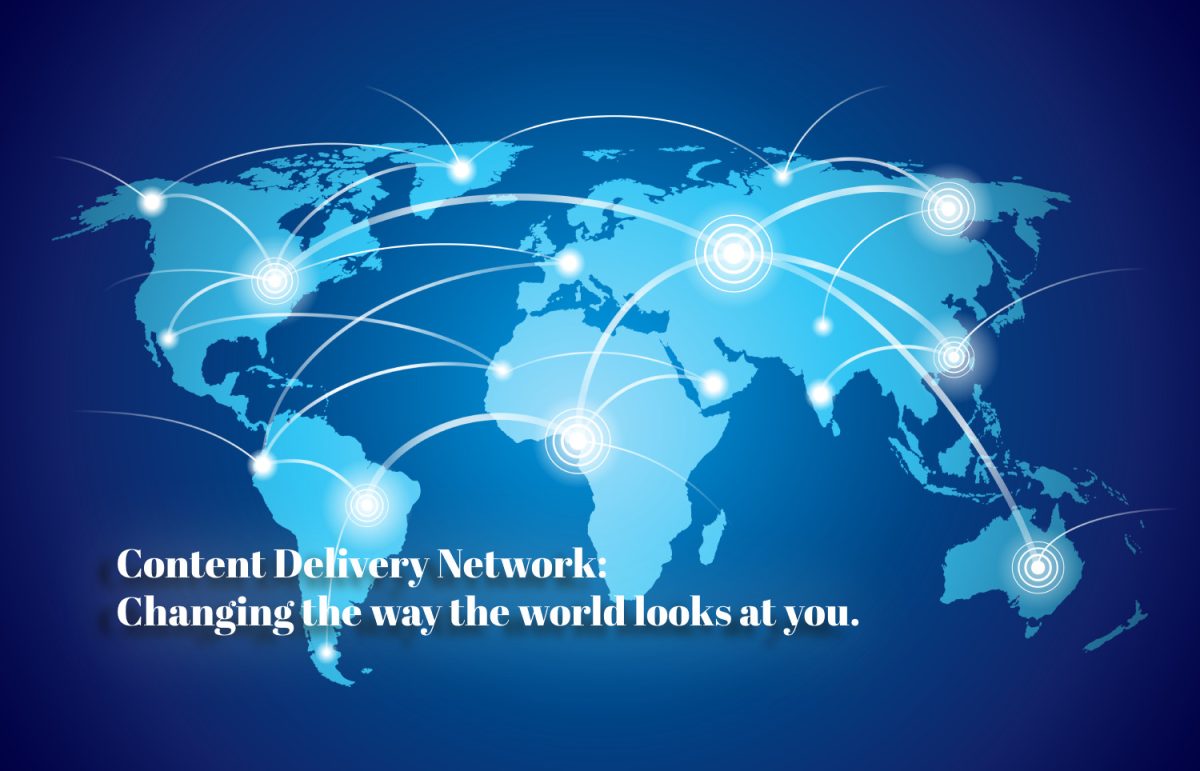A CMS website is a site that uses a content management system to make it easy to create, edit, and publish content. A CMS website can be used for a variety of purposes, from a simple blog to a complex e-commerce site.
A CMS website usually has a CMS-based backend, which makes it easy for non-technical users to manage the website. CMS websites can be built using a variety of CMS platforms, such as WordPress, Joomla, and Drupal. This post will help you understand what a CMS is and what some of the best CMS website platforms are-
What is a CMS?
There are many reasons to create a CMS website. A CMS website can be used to-
● Create a simple blog
● Create a complex e-commerce site
● Create a corporate website
● Create a portfolio website
● Create a forum or community website
What are some of the best CMS website platforms?
There are several CMS platforms that you can use to build a CMS website. Here are some of the best CMS website platforms:
WordPress:
WordPress is a popular CMS platform that enables you to create a variety of different types of websites, from simple blogs to complex e-commerce sites. WordPress is free and open-source, and it has a large community of developers who create themes and plugins that can be used to extend the functionality of your website.
Joomla:
Another popular CMS platform is Joomla, which allows you to create a range of distinct sorts of websites. Joomla is also free and open-source, and it has a large community of developers who create themes and plugins that can be used to extend the functionality of your website.
Drupal:
Drupal is another popular CMS platform that enables you to create a variety of different types of websites. Drupal is also free and open-source, and it has a large community of developers who create themes and plugins that can be used to extend the functionality of your website.
Typo3:
Typo3 is not as widely used as WordPress, Joomla, or Drupal, but it is still a popular CMS platform. Typo3 is free and open-source, and it has a large community of developers who create themes and plugins that can be used to extend the functionality of your website.
Magento:
Magento is a popular Content Management System (CMS) that supports the development of a wide range of websites, from basic blogs to complex e-commerce sites. Magento isn’t free, but it has a large developer community that creates themes and plugins to enhance the capabilities of your website.
PrestaShop:
PrestaShop is an open-source, commercial Content Management System (CMS) that may be used to develop a variety of different kinds of websites. PrestaShop is not free, but it has a large community of developers who create themes and plugins that can be used to extend the functionality of your website.
How do I choose a CMS platform?
When choosing a CMS platform, you should consider several factors, including the following:
● The cost of the CMS platform
● The ease of use of the CMS platform
● The flexibility of the CMS platform
● The scalability of the CMS platform
● The security of the CMS platform
● The support available for the CMS platform
You should also consider the specific needs of your website when choosing a CMS platform. For example, if you are creating an e-commerce site, you will need a CMS platform that supports e-commerce features. If you are creating a corporate website, you will need a CMS platform that supports corporate features.
Some CMS platforms are better suited for specific types of websites. For example, WordPress is a good choice for a blog or a simple website, while Drupal is a good choice for a more complex website. Joomla is a good choice for a CMS website that falls somewhere in between WordPress and Drupal in terms of complexity.
What are some of the benefits of using a CMS platform?
Some of the benefits of using a CMS platform include the following:
● The ability to create a website without needing to know how to code
● The ability to easily add, edit and delete content on your website
● The ability to extend the functionality of your website using themes and plugins
● The ability to manage multiple users and permissions on your website
● The ability to create a responsive website that can be viewed on mobile devices
What are some of the disadvantages of using a CMS platform?
Some of the disadvantages of using a CMS platform include the following:
● The potential for security vulnerabilities
● The need for constant updates
● The potential for performance issues
● The need for specialized knowledges
Charges of Creating a CMS Website?
CMS website platforms are typically free to download and use. However, you may need to pay for hosting, a domain name, and/or premium themes and plugins. The cost of a CMS website can vary depending on the specific needs of your website.
Steps of creating a CMS Website?
Some of the easy steps of creating a CMS website are-
1. Choose a CMS platform
2. Select a domain name and hosting plan
3. Install the CMS platform on your web server
4. Choose a theme for your website
5. Install plugins to extend the functionality of your website
6. Create pages and posts
7. Add media to your website
8. Configure your website settings
9. Publish your website
10. Promote your website
Creating a CMS website is a relatively simple process. However, it is important to choose the right CMS platform and hosting provider for your specific needs.
Once you have chosen a CMS platform, you can use themes and plugins to extend the functionality of your website. You can also create pages and posts, add media, and configure your website settings.
Bottom Line!
These are just a few of the CMS platforms that you can use to build a CMS website. There are many other CMS platforms available, so be sure to do your research to find the best CMS platform for your needs.
Now that you know what a CMS is and what some of the best CMS website platforms are, you can start building your own CMS website. If you need help getting started, check out our post on how to create a WordPress website.